How to set up a new master harddrive?
- Shinji103
- Posts: 1019
- Joined: Fri Dec 01, 2006 7:16 pm
- Location: 1st Ra Cailum-class battleship: Ra Cailum, port-side officer's bunks
How to set up a new master harddrive?
So I got a new 2 TB internal drive, and I was wondering what do I do to set it up as my master? As in, how do I transfer all my settings, programs, data, Internet Explorer favorites, OS, etc. (essentially make this new drive a 2 TB duplicate) to the new drive as a replacement to my 670 GB internal which is currently serving as my master drive. (I'm using Windows 7 OS on a Hewlet Packard computer)
Re: How to set up a new master harddrive?
Do you have space in your computer case and on your mother board for a second harddrive or are you trying to remove the current one and replace it with the new one? If your just adding a drive you could just use it as a slave drive - just format it if necessary. If you want to replace the current one you will have to back up all your data onto some external location, install your operating system onto the new drive then restore all your data.
Re: How to set up a new master harddrive?
I just completed that very task myself as I upgraded to a larger main HDD. Thanks to this gadget I was able to make a perfect clone, OS and all, of my current set-up from my old drive to the larger new one. Worked like a charm.
Otherwise, doing as DougCos said would be the other option, but that will take you a while to set-up.
Otherwise, doing as DougCos said would be the other option, but that will take you a while to set-up.
Re: How to set up a new master harddrive?
If you have access to a cloning software, that works too. I used Acronis when I put my data into an SSD.
Just stow that second HDD onto your computer, and the software has some easy step-by-step features. If you have a laptop that only has 1 slot for a hard drive, I've done that too, but you'll need an external hard drive enclosure. Those things hook up to a USB port and makes your internal HDD into... an external HDD lol
Just note that even though my process was easy, it's also pricey... Acronis is $50 and an external hdd enclosure is $10. I personally didn't have to pay for my Acronis because I got a limited version that only worked with Intel drives so
Just stow that second HDD onto your computer, and the software has some easy step-by-step features. If you have a laptop that only has 1 slot for a hard drive, I've done that too, but you'll need an external hard drive enclosure. Those things hook up to a USB port and makes your internal HDD into... an external HDD lol
Just note that even though my process was easy, it's also pricey... Acronis is $50 and an external hdd enclosure is $10. I personally didn't have to pay for my Acronis because I got a limited version that only worked with Intel drives so
(>-.-)>-} >>---> \(x.x)/
- Shinji103
- Posts: 1019
- Joined: Fri Dec 01, 2006 7:16 pm
- Location: 1st Ra Cailum-class battleship: Ra Cailum, port-side officer's bunks
Re: How to set up a new master harddrive?
Thanks for the help.
Doug: Yeah, I was going to replace my current master HHD witht he new 2 TB.
However, it looks like I'll just be adding in the new HDD as a slave now; originally I was going to swap out my current master HDD for the new 2 TB and my dad would use my current HDD as a slvae on his, but he doesn't need it in his computer, so I've changed to just adding a new slave HDD to avoid needless hassle. ^^b
For attaching a new slave, I just need the data cable (SATA cable), hook it into the motherboard and power supply, boot up the computer, set it up to detect the new HDD, and then format it, right? (it's been a while since I've put a new HDD into a computer, and the last time was before HD screens even ^^b)
Doug: Yeah, I was going to replace my current master HHD witht he new 2 TB.
However, it looks like I'll just be adding in the new HDD as a slave now; originally I was going to swap out my current master HDD for the new 2 TB and my dad would use my current HDD as a slvae on his, but he doesn't need it in his computer, so I've changed to just adding a new slave HDD to avoid needless hassle. ^^b
For attaching a new slave, I just need the data cable (SATA cable), hook it into the motherboard and power supply, boot up the computer, set it up to detect the new HDD, and then format it, right? (it's been a while since I've put a new HDD into a computer, and the last time was before HD screens even ^^b)
Re: How to set up a new master harddrive?
That sounds right. Your computer should auto-detect the new hardware though.Shinji103 wrote:For attaching a new slave, I just need the data cable (SATA cable), hook it into the motherboard and power supply, boot up the computer, set it up to detect the new HDD, and then format it, right? (it's been a while since I've put a new HDD into a computer, and the last time was before HD screens even ^^b)