*Not including the mobile trace system*
Im confused on how the cockpits actually work. Do you have 100% control over any kind of movement you want? or is it like how in a videogame you press the up button and the robot does the walking movement by itself? Im not very sure..
IIRC Gundam official US said its a mix of both saying that the gundam already does the basic movements for you, But if wanted, You can take control over everything manually.. so its like a mix of both but I don't trust this info completely.
Big question about Gundam's/Mobile suit's cockpits
think of an MS being an automatic and manual car in one. you can choose automatic to make driving easier, having the computer and transmission etc. make all the adjustments to the clutch. Or you can go manual, and control the clutch, giving you better control.
Now obviously you won't have 100% control over the MS. There would still be actions that you wouldn't be able to control all by yourself, or adjust certain controls/computer statistics while piloting.
Now obviously you won't have 100% control over the MS. There would still be actions that you wouldn't be able to control all by yourself, or adjust certain controls/computer statistics while piloting.
mcred23 wrote: Well... it's official: O'Regan is the next Hitler.
WhiteWingDemon wrote: Not to start anything, seeing as that is O'Regan's job...
ShadowCell wrote: O'Regan, quit hitting on other users.
Orrick Alexander wrote: Did anyone know that O'Regan is the reason there's no air in space?
Not really sure. I know Paltabor oriented machines had that little exoskeletal glove you could wear to perform precise actions with the hand.
In Gundam, I figure (keyword, figure) it's still mostly done by computers automatically. Target the item you want to pick up and use the control stick to move the arm to it, grip it and retrieve it. I figure you could augment the amount of pressure in your grip and all that stuff. Where you grab it and whatnot. I honestly couldn't even begin to speculate.
Only exception are the Mobile Fighters due to their interface system. Everything seems to be done manually.
In Gundam, I figure (keyword, figure) it's still mostly done by computers automatically. Target the item you want to pick up and use the control stick to move the arm to it, grip it and retrieve it. I figure you could augment the amount of pressure in your grip and all that stuff. Where you grab it and whatnot. I honestly couldn't even begin to speculate.
Only exception are the Mobile Fighters due to their interface system. Everything seems to be done manually.
It would have to be, every close up on the cockpits show joysticks. But I figure in all the close ups you would see how exactly they grip things. Perhaps it's a trigger on the joysticks? That's how they fire, the suit might be smart enough to figure out how to grip around it right. Might have some sensors on the hand or something that says "Hey, something is here" and instead of automatically turning into a fist it just sort of wraps around it.
Controlling a giant robot with the same speed and movement of a human is one of the things most mecha shows really gloss over. Like most here have already stated, barring some special interface technology, you're not going to have 100% control over a mobile suit using lever, joysticks and foot pedals. Especially for those flying kicks and other hand-to-hand fighting maneuvers that need to be performed on a dime 
In any realistic analysis, there has to be a high degree of automation involved in the operation of a vehicle as complex as a mobile suit. A single pilot would have to operate twice as many or more controls than even the most complex conventional military machine we have today (many of which are already automated). Personally, I like to suspend my disbelief by assuming a high degree of automated/AI control as well as numerous control technologies that ease pilot workload which we just don't see in the context of the story. The cockpit of a mobile suit likely features hands-free technology, speech activated controls, motion sensitive assistance, holographic HUDs, and other such technologies. Some anime shows like Macross have even shown these cockpit technologies in use.
In any realistic analysis, there has to be a high degree of automation involved in the operation of a vehicle as complex as a mobile suit. A single pilot would have to operate twice as many or more controls than even the most complex conventional military machine we have today (many of which are already automated). Personally, I like to suspend my disbelief by assuming a high degree of automated/AI control as well as numerous control technologies that ease pilot workload which we just don't see in the context of the story. The cockpit of a mobile suit likely features hands-free technology, speech activated controls, motion sensitive assistance, holographic HUDs, and other such technologies. Some anime shows like Macross have even shown these cockpit technologies in use.
I would assume that actually holding something requires some sort of manipulation via joystick triggers like I said before, so it's possible he just sort of squeezed the trigger hard enough and the hand followed. Weapons could follow pattern by just saying that the suit is programed to recognize the general shape and the hands calibrate themselves accordingly.Duraham wrote:but that wouldn't really explain how Gyunei could squeeze that Re-GZ pilot to death.
..and also what March said.
Yea.. Especially with Exia gundam. Unless there really is some way the pilot can control these manuvears, and even if there isn't, Id still rather have the MS doing all these speedy movements than dumb them down to have them keep up with the cockpit controls.MrMarch wrote:Controlling a giant robot with the same speed and movement of a human is one of the things most mecha shows really gloss over.
- DeltasTaii
- Posts: 878
- Joined: Sat Apr 08, 2006 12:06 pm
- Location: Edmonton, AB, Canada
Well, for the Gyunei thing, Jagd Doga's a newtype mobile suit, so it's entirely possible he was just using his will to squeeze to make it do so even. Psycommu's kind of vaguely defined that way.
Anyways, the grabbing stuff is covered at least twice in UC-when White Base fires Amuro a rifle, and when Seabook tries to grab F91's on the White Ark. In the former case, Amuro flies up and hopes to hell the Gundam will manage to grab it, presumably aiming at it to do so, and in the latter Seabook tries to pick it up off a storage rack with manual controls, and horribly fails, then being told to set it to auto, where the MS will figure it out itself.
Manual MS controls aren't exactly something you normally use due to difficulty, they have mostly utilitarian purposes, when you're trying to do specific precision motions outside of typical aiming/attacking, as opposed to making the super awesomest melee maneuver ever. Even the Char kick was a one button maneuver. Just point and pull the trigger, generally.
Anyways, the grabbing stuff is covered at least twice in UC-when White Base fires Amuro a rifle, and when Seabook tries to grab F91's on the White Ark. In the former case, Amuro flies up and hopes to hell the Gundam will manage to grab it, presumably aiming at it to do so, and in the latter Seabook tries to pick it up off a storage rack with manual controls, and horribly fails, then being told to set it to auto, where the MS will figure it out itself.
Manual MS controls aren't exactly something you normally use due to difficulty, they have mostly utilitarian purposes, when you're trying to do specific precision motions outside of typical aiming/attacking, as opposed to making the super awesomest melee maneuver ever. Even the Char kick was a one button maneuver. Just point and pull the trigger, generally.
Maybe it will be revealed later on. It is currently the freshest thing the Bandai since sliced bread....or however that saying goes.Kurando wrote:Yea.. Especially with Exia gundam.MrMarch wrote:Controlling a giant robot with the same speed and movement of a human is one of the things most mecha shows really gloss over.
mcred23 wrote: Well... it's official: O'Regan is the next Hitler.
WhiteWingDemon wrote: Not to start anything, seeing as that is O'Regan's job...
ShadowCell wrote: O'Regan, quit hitting on other users.
Orrick Alexander wrote: Did anyone know that O'Regan is the reason there's no air in space?
-
Kincaido Nau
- Posts: 5
- Joined: Tue Oct 30, 2007 1:03 pm
I always thought it was like a video game-- it probably has built-in functions like grabbing something, etc. I would assume you press up and it walks forward on its own like OP said, stuff like that. Also in the first ep of 0079 Amuro says the basic movements are handled by the computer.
I'm sure there's also a way to specifically control stuff tho, like Shiro ripping his arm off in the 08th ms team.
I'm sure there's also a way to specifically control stuff tho, like Shiro ripping his arm off in the 08th ms team.
- Deacon Blues
- Posts: 1417
- Joined: Sun Mar 05, 2006 6:39 pm
- Location: Albuquerque, New Mexico
- Contact:
I'll post something I saved from Mark Simmons:
MS PILOT MANUAL
Paraphrased from "Entertainment Bible 1: MS Encylopedia, One Year War Edition"
1. Console Explanation
An introduction establishes that, yes, this is the cockpit of the Gelgoog Jaeger. The images on the four main monitors are derived from the 12 cameras distributed around the mobile suit's body, to present the external world as if you were sitting in its head. (You're warned not to forget to protect the torso, where you're actually sitting.)
The communications monitor on the top console is used to communicate with the deck crew and operators aboard your carrier ship. Thanks to Minovsky interference, you can only get visuals over short distances; after that, it's voice only. Although there's a dedicated rear-view display, you'll get an automatic verbal warning if an enemy gets behind you, and you can then use the controls on the left console to put the rear-view image up on the main monitor.
Most of the mobile suit's critical functions are handled by the control sticks and foot pedals. The sticks control the flight direction, and also house the trigger and weapon selector, while the foot pedals provide throttle and braking functions. Even in combat, most of the mobile suit's functions are computer-controlled; as a result, even a grade-schooler could operate it.
Panel and Console Diagram
A diagram calls out the major controls in the mobile suit cockpit. The diagram is based on the latter-model Zeon cockpit used in Gundam 0080 (and the manual as a whole uses the Gelgoog Jaeger as its example mobile suit). The cockpit consists of a seat and four monitor panels - front, top, left, and right. The front and top monitors sport small control consoles, and the other instruments are built into the seat or its side consoles.
The top monitor console includes two smaller screens - a rear-view monitor and a communications monitor (on the left and right sides respectively). In between are a set of sensor mode selectors.
The front monitor console bears, left to right, generator starter switches; a threat warning panel; and monitor toggle switches.
The left and right armrests of the seat sport almost identical controls. Each side has a sliding control stick - I think the right is for weapons, and the left for steering, but there may be some functional overlap - plus a row of ten buttons for manually activating the apogee motors. The left armrest also sports a throttle lever, which seems to function something like a gear shift for the thrusters. Additional side consoles are attached to the armrests; these contain controls for communications and external monitor modes (on the left), drive/fuel system mode selectors, and warning monitors (on the right). A mysterious "index sub-console" dangles off the right console.
Finally, there are the two foot pedals - brake on the left, throttle on the right. The throttle pedal functions like a car's accelerator. (Note that the upper limit of your thruster output is governed by the throttle lever on the left armrest.)
2. Launch Sequence
When you enter the cockpit, first buckle up your seatbelt! Then turn on the generator (via the front console), check the warning monitors (on the right console), and use the monitor toggles (front console again) to switch to systems check mode. If anything's wrong, holler for the deck crew,
Now you're ready to get on the catapult. Set the drive system mode to "walk" (via the right console) and proceed to the catapult as per your operator's directions, picking up your weapons on the way. Use the throttle pedal to walk forward, the control sticks to turn, and the brake pedal to stop. (I think you're meant to keep the brake pedal down until you're ready to launch.)
Once you're on the catapult, it's time to warm up your thrusters. First set the drive/fuel system mode to "catapult shoot" (right console again), then release the lock on the throttle lever (left armrest) and slide it into "idling" position. Check the warning monitors again, and set the throttle lever to "taxi-ing" position. (This lets you use your thrusters to pick up a little extra speed during launch.)
When your operator gives you the signal, you're clear to launch. Just release the brake pedal, and you'll be shot into space. Using your thrusters as little as possible (to conserve propellant), join your teammates in formation. You can use the index sub-console (attached to the right console) to load pre-programmed mission routes, including your return course at the end of the mission.
Note: From the following chapters I gather that, after launch, the throttle lever position should be set to "idling" - zero thrust - and the drive/fuel system should be set to "cruising" mode, but it's not clearly specified. I guess that's covered in the omitted Chapter 2.5, "Flying in a Straight Line."
3. Combat Sequence
The warning panel (on the front console) will alert you to approaching enemies - in this example, because your mono-eye's infra-red sensors have picked up their thruster flares. Set the sensor mode to "scan" (via the top console), and the mono-eye will automatically seek out enemy targets. As you enter battle, set the drive/fuel system mode to "combat," and crank up the throttle lever for bursts of propellant-burning speed.
Set the combat mode selector on the right control stick to "shooting," and release the trigger lock. A targeting reticule will then appear on your main monitor, while enemy units will be tagged with target symbols. Use the control stick to move the reticule onto the desired target, get a lock-on, and pull the trigger. In close-quarters combat, set the combat mode selector to "melee." Go a few seconds at full throttle - can't waste propellant! - to close the distance, then pull the trigger to swipe with your beam sword.
In the course of this chapter's combat example, there's some discussion of dealing with battle damage. You can use the index sub-console to switch hands, the manual activation buttons will turn red to indicate lost apogee motors, et cetera. Also, as you use up your propellant, you should adjust the throttle lever to reduce your thrust.
Once combat is over, you can return to your mission route. Set the drive/fuel system mode back to "cruising" while you check for damage and glance at your propellant levels. All clear? Set the sensor mode back to "warning" (via the top console), put the throttle lever back into "idling" position, and continue on your course.
4. Escape Sequence
This chapter details the workings of the emergency ejection mechanism, which is activated by opening a box under the seat and pulling on the "escape ring" inside. The mobile suit's chest armor blows off, and then the seat is launched about a quarter of a second later. The seat's rocket motors fire for up to 30 seconds, with a peak acceleration of 16 gees; within five seconds you'll be a kilometer away from the mobile suit, safely clear of the blast radius. (I note that these figures indicate an average acceleration of 8 gees.)
Once you've ejected, you can maneuver the drifting seat with its built-in apogee motors. The life-support systems provide five days' worth of air, and three days' worth of food and water (presumably delivered in-helmet), while a beacon signals to friendly rescuers. Or unfriendly ones - thanks, Antarctic Treaty!
The chapter closes by discussing how the ejection mechanism can be employed in other environments - inside space colonies, on Earth, on the moon, et cetera.
5. Return Sequence
Assuming your mission went well, you now get to return to your carrier ship. Your operator will guide you through the final stage of the approach. Once you reach the ship's hull, turn on your foot magnets, set the throttle lever to "idling," and set your drive/fuel system mode to "walk." Then, once you're safely back in the hangar, switch the drive/fuel system to "maintenance" mode. This will shut down the thrusters, lock all the drive systems, and finally power down the generator. Good job!
- Dygenguard
- Posts: 89
- Joined: Mon Jul 02, 2007 3:06 am
- Location: Swordian
My reaction to the previous post. Now that I've stopped laughing, I'll post.
I was also going to say it was probably just a process of pre-programming motion data, then setting it to the controls which manipulate one or two variables in said programming, allowing movement. However, this is a bit of a stretch since clearly Gundams have more "movement options" than it would seem, a recent example being when Setsuna reached up and tore the arm off his Gundam's face in 00's third episode.
Still, I don't recall any mech shows in recent memory that really gave any detail to their control systems. Usually we're given a "okay, I can see it happening something like that" kind of approach and just assume it works, using that magical metal facility that some often forget about in order to argue about anime on the internet known as "suspension of disbelief". Cockpits are usually underplayed like that or are made incredibly simple (Mobile Trace, GUNxSWORD's system, etc.)
Still, I find it hard to believe two sticks and two pedals can create such complex movement as is shown oftentimes. Even that long-ass explaination by Simmons lacks the nitty-gritty details.
I was also going to say it was probably just a process of pre-programming motion data, then setting it to the controls which manipulate one or two variables in said programming, allowing movement. However, this is a bit of a stretch since clearly Gundams have more "movement options" than it would seem, a recent example being when Setsuna reached up and tore the arm off his Gundam's face in 00's third episode.
Still, I don't recall any mech shows in recent memory that really gave any detail to their control systems. Usually we're given a "okay, I can see it happening something like that" kind of approach and just assume it works, using that magical metal facility that some often forget about in order to argue about anime on the internet known as "suspension of disbelief". Cockpits are usually underplayed like that or are made incredibly simple (Mobile Trace, GUNxSWORD's system, etc.)
Still, I find it hard to believe two sticks and two pedals can create such complex movement as is shown oftentimes. Even that long-ass explaination by Simmons lacks the nitty-gritty details.
Ougi: Guren Maengun!!!
- J-Lead
- Posts: 1728
- Joined: Wed Feb 07, 2007 12:36 pm
- Location: (still) Standing on the edge of the crater
That description gives practically every detail (even down to the manual control of the apogee motors) that you should need short of an actual training exercise. I fail to see what's "laughable" about it. As stated before, the computer handles most of the complicated movements, and there are manual settings for the more delicate tasks, such as the example you exhibited.Dygenguard wrote:Even that long-ass explaination by Simmons lacks the nitty-gritty details.
(Keep in mind that this description applies only to UC as far as we know.)
"I'd show Loni the power my parents gave me if you know what I mean."
My two cents
Every little fine movement is preprogrammed. The RX-78-2 had a learning computer that was meant to develop reflexes and refine movements that will later become the basis for the mass produced GM.
- Suits are easier to pilot than fighters. This is said often in the mangas and Fighter pilots are later converted to MS pilots role by federal Army. It's also said that not all MS are piloted the same and Feddies' MS are easier to pilot than Zeon's ones. Gelgoogs are even more difficult to pilot than Zakus.
- The pilot does not worry about fine movements. He gives direction with one joystick and thrust power using foot pedals. He controls the weapons with the other joystick and fires different weapons using different triggers on the handles. Balance is automatic. That's one of the weak point of an MS the Auto balancer is one of the more delicate systems and also one of the more difficult to repair. Zeons resorts to converting balancer disabled Zaku by converting them in ZakuTanks when spare parts are not available.
- Fine movements are availableto the pilot but not meant for combat beacuse the pilot has to control the suit using keyboard (in UC 8th MS team sanders uses a touchscreen and in CE we see a deployable keyboard). I assume knowledgeable pilots (or technicians for them) can write scripts that executes complex manouvers or movements and triggers them by associating them to the handle triggers (they are probably programmable but I think have default settings). in 0083 Kou Uraki writes a simple program to handle the GP-01 movements in space environment.
Every little fine movement is preprogrammed. The RX-78-2 had a learning computer that was meant to develop reflexes and refine movements that will later become the basis for the mass produced GM.
- Suits are easier to pilot than fighters. This is said often in the mangas and Fighter pilots are later converted to MS pilots role by federal Army. It's also said that not all MS are piloted the same and Feddies' MS are easier to pilot than Zeon's ones. Gelgoogs are even more difficult to pilot than Zakus.
- The pilot does not worry about fine movements. He gives direction with one joystick and thrust power using foot pedals. He controls the weapons with the other joystick and fires different weapons using different triggers on the handles. Balance is automatic. That's one of the weak point of an MS the Auto balancer is one of the more delicate systems and also one of the more difficult to repair. Zeons resorts to converting balancer disabled Zaku by converting them in ZakuTanks when spare parts are not available.
- Fine movements are availableto the pilot but not meant for combat beacuse the pilot has to control the suit using keyboard (in UC 8th MS team sanders uses a touchscreen and in CE we see a deployable keyboard). I assume knowledgeable pilots (or technicians for them) can write scripts that executes complex manouvers or movements and triggers them by associating them to the handle triggers (they are probably programmable but I think have default settings). in 0083 Kou Uraki writes a simple program to handle the GP-01 movements in space environment.
- J-Lead
- Posts: 1728
- Joined: Wed Feb 07, 2007 12:36 pm
- Location: (still) Standing on the edge of the crater
Yeah, but that has more to do with performance outweighing the pilot's ability than anything, since most of the Gelgoog pilots were rookies with little experiance handling a mobile suit. It's kind of like learning to shoot an assault rifle before a shooting a handgun.Darcadia wrote:Gelgoogs are even more difficult to pilot than Zakus.
"I'd show Loni the power my parents gave me if you know what I mean."
- Dygenguard
- Posts: 89
- Joined: Mon Jul 02, 2007 3:06 am
- Location: Swordian
I laughed because, frankly, I wasn't expecting anyone to actually have gone out and looked this stuff up. I apologize to anyone who doesn't understand that I enjoy mecha anime for what it is and don't care how many Zakus can fit in a Musai.
And no, it doesn't cover all the details. For example, what does it do when you lose a weapon, or there's an apogee motor malfunction? Where's the failsafes? How does one pedal account for all three dimensions of flight in space? Do you push it up and down to go up and down? Side to side for X-axis movement? Again, the nitty-gritty.
This description assumes the "standard" operation proceedure, but doesn't account for occasions that, to be discreet, are "outside the box". Just saying "the computer handles it" isn't a blanket excuse, either. Computers are far from perfect and can be subject to pilot error, thus making it impossible for a MS to function as dynamically as it does. SEED accounts for this by Coordinators manipulating the OS itself on the fly, but that's the only occasion I can recall that accounts for this.
My point being is that this "official" explanation stops halfway. Really, I accept it as a "good enough" explanation, but it doesn't satisfy enough mechanically to be called "the" explaination. I guess we still have some things left up to the imagination and frankly, I like it better that way.
And no, it doesn't cover all the details. For example, what does it do when you lose a weapon, or there's an apogee motor malfunction? Where's the failsafes? How does one pedal account for all three dimensions of flight in space? Do you push it up and down to go up and down? Side to side for X-axis movement? Again, the nitty-gritty.
This description assumes the "standard" operation proceedure, but doesn't account for occasions that, to be discreet, are "outside the box". Just saying "the computer handles it" isn't a blanket excuse, either. Computers are far from perfect and can be subject to pilot error, thus making it impossible for a MS to function as dynamically as it does. SEED accounts for this by Coordinators manipulating the OS itself on the fly, but that's the only occasion I can recall that accounts for this.
My point being is that this "official" explanation stops halfway. Really, I accept it as a "good enough" explanation, but it doesn't satisfy enough mechanically to be called "the" explaination. I guess we still have some things left up to the imagination and frankly, I like it better that way.
Ougi: Guren Maengun!!!