But atm this is all I have for you guys >_>
Geoxile's sketching >.> (early version)
Geoxile's sketching >.> (early version)
Imma get a tablet soon, it's already on the way 
But atm this is all I have for you guys >_>
But atm this is all I have for you guys >_>
Last edited by Geoxile on Sun Sep 13, 2009 5:23 pm, edited 1 time in total.
- Strike_Rouge_Mk2
- Posts: 471
- Joined: Sun Aug 03, 2008 6:39 pm
- Location: Somewhere clever
- Contact:
Re: Geoxile's sketching >.> (early version)
It looks like a cross between Zone Of The Enders and an Armored Core. Looks great 
Be kawaii and visit the Art and Multimedia section.Zeonic Glory wrote:Sorry to ask this but, what does kawaii mean?
Re: Geoxile's sketching >.> (early version)
Trying to figure out how to straighten and clean lines in photoshop. Some help? I have a rough trace of the thing in photoshop but I want to clean it first.
Re: Geoxile's sketching >.> (early version)
It would help more if you posted an image of what you're cleaning up (or is it that thing in the first post?), but anyways:Geoxile wrote:Trying to figure out how to straighten and clean lines in photoshop. Some help? I have a rough trace of the thing in photoshop but I want to clean it first.
For scanned work, use ctrl + L or ctrl + M to remove random speckles and make the lineart cleaner & have more contrast.
To draw or erase in a straight line from point A to point B, left-click on point A, then shift + left click on point B.
Use the smudge tool (button below the erase tool) to 'brush' or 'nudge' lines into place and 'shove away' the fuzz.
Re: Geoxile's sketching >.> (early version)
Oh wow. I just reformatted my HDD today. Well it's basically the same thing traced in PS using a tablet so it's slightly cleaner. But really I'm looking for a way to get traced sketches or just tablet sketches straightened. I've tried a few but they always end up weird for me while other people have pro straight lines and I'm like, h4x. So yea...dilemma.
Re: Geoxile's sketching >.> (early version)
Can you describe what methods you've tried which gave the weird results?
Anyways, a lot of people who use PS create a transparent layer on top of the original artwork, then trace over the original, messy lines using the mouse & shift-clicking to produce clean, ruler-straight lines. They then erase the portions of the original artwork that have just been redone on the transparent layer, before merging both into a single layer.
Another way of straightening up the lines of the original artwork to some degree is to use the 'Diffuse' filter, set to 'Anisotropic.' This blurs & rounds off messy lines into more solid, firmer-looking ones. You can then use the 'Sharpen' filter to give the lines more definition, if you wish. In the Edit menu, 'Fade' (Shift + Ctrl + F) can be used to adjust the intensity of the filters immediately after you've applied them.
As it is, frequent practice is the optimum solution, especially when using a graphics tablet in a freehand manner.
Anyways, a lot of people who use PS create a transparent layer on top of the original artwork, then trace over the original, messy lines using the mouse & shift-clicking to produce clean, ruler-straight lines. They then erase the portions of the original artwork that have just been redone on the transparent layer, before merging both into a single layer.
Another way of straightening up the lines of the original artwork to some degree is to use the 'Diffuse' filter, set to 'Anisotropic.' This blurs & rounds off messy lines into more solid, firmer-looking ones. You can then use the 'Sharpen' filter to give the lines more definition, if you wish. In the Edit menu, 'Fade' (Shift + Ctrl + F) can be used to adjust the intensity of the filters immediately after you've applied them.
As it is, frequent practice is the optimum solution, especially when using a graphics tablet in a freehand manner.
Re: Geoxile's sketching >.> (early version)
Using CS3 level - channel select - path create. I've seen people get bold black lines that are straightened out and all but mine are outlines. Don't know how to fix that.
Re: Geoxile's sketching >.> (early version)
Ah, I see. You're following a vector-based technique. You're looking for results somewhere more along this line, I presume?
http://img20.imageshack.us/img20/1112/geoxprovec.jpg
Can you post or PM me an image of what results you've been getting (and the pre-vector artwork if you don't mind)? I'm not exactly certain what you mean by 'outlines' and it'll help me understand & diagnose the problem better. It may be just a missing step or an improper setting.
http://img20.imageshack.us/img20/1112/geoxprovec.jpg
Can you post or PM me an image of what results you've been getting (and the pre-vector artwork if you don't mind)? I'm not exactly certain what you mean by 'outlines' and it'll help me understand & diagnose the problem better. It may be just a missing step or an improper setting.
Re: Geoxile's sketching >.> (early version)
I'll be back later at night so I'll do it again really fast when I get home. Dang, that's impressive. Yeah. Vector art always seems to be the best looking IMHO, like the art used with Frankens.
I'm wondering if there's a way to clean normal sketches though. I've been trying to draw human characters and they don't look as good in vector. I've tried some stuff but the lines are still fuzzy and weird. Anyway, tonight.
I'm wondering if there's a way to clean normal sketches though. I've been trying to draw human characters and they don't look as good in vector. I've tried some stuff but the lines are still fuzzy and weird. Anyway, tonight.
Re: Geoxile's sketching >.> (early version)
Hmm...I think I know what the problem is. You're getting an outline of the lines, instead of solid lines, right? That's normal, but there are a few more steps to go:
1. At this point, 'work path' in the paths window has been selected, which is why the outlines show up.
2. Use 'Ctrl + left-click' on 'work path.' The solid outlines will now be replaced by 'marching ants' outlines, both on the lines and along the picture's borders. At the same time, 'work path' will be deselected.
3. Now, use 'Shift + Ctrl + I' (or inverse in the select menu) to inverse the selection. The marching ants along the picture's borders should disappear.
4. Afterwards, switch to the Layers window and create a new layer (button next to the trashcan). You're almost done.
5. Use 'Shift + F5' or 'Fill' from the Edit menu, then select what color you want for the lines.
6. Deselect with 'Ctrl + D', then hide or delete the other layers and you're done. Note that, since the lineart layer is a transparent layer, you can easily color it freehand on a layer created underneath it, with no fear of erasing the lineart.
I'm not sure if the naming conventions are somewhat different, since I'm using CS instead of CS3, but afaik Adobe doesn't make drastic alterations to the UI with every new release.
For normal sketches, you may want to try using (after adjusting with Levels to remove dirt and make the lines darker) the Blur --> Gaussian Blur & the Stylize --> Diffuse--anisotropic filters found in the Filter menu. The Gaussian Blur filter gives better control since you can play around with the pixel radius. You can apply the Sharpen filter afterwards to remove the fuzziness and tighten things up.
1. At this point, 'work path' in the paths window has been selected, which is why the outlines show up.
2. Use 'Ctrl + left-click' on 'work path.' The solid outlines will now be replaced by 'marching ants' outlines, both on the lines and along the picture's borders. At the same time, 'work path' will be deselected.
3. Now, use 'Shift + Ctrl + I' (or inverse in the select menu) to inverse the selection. The marching ants along the picture's borders should disappear.
4. Afterwards, switch to the Layers window and create a new layer (button next to the trashcan). You're almost done.
5. Use 'Shift + F5' or 'Fill' from the Edit menu, then select what color you want for the lines.
6. Deselect with 'Ctrl + D', then hide or delete the other layers and you're done. Note that, since the lineart layer is a transparent layer, you can easily color it freehand on a layer created underneath it, with no fear of erasing the lineart.
I'm not sure if the naming conventions are somewhat different, since I'm using CS instead of CS3, but afaik Adobe doesn't make drastic alterations to the UI with every new release.
For normal sketches, you may want to try using (after adjusting with Levels to remove dirt and make the lines darker) the Blur --> Gaussian Blur & the Stylize --> Diffuse--anisotropic filters found in the Filter menu. The Gaussian Blur filter gives better control since you can play around with the pixel radius. You can apply the Sharpen filter afterwards to remove the fuzziness and tighten things up.
Re: Geoxile's sketching >.> (early version)
Hey thanks, I've currently been just doodling lately so nothing. But I have to ask, when coloring with the brush how do I get the lines to stay black? Because when I make a second layer the color just goes above everything.
- ShadowCell
- Moderator
- Posts: 4716
- Joined: Sun Mar 05, 2006 12:59 pm
- Location: California
- Contact:
Re: Geoxile's sketching >.> (early version)
Keep the layer with your lineart above the layer you're filling with color. It also helps sometimes to lock the lineart layer so that you can't accidentally modify it, and just unlock it if you need to work on it.
Re: Geoxile's sketching >.> (early version)
Something new and crappy, heh. I got bored yesterday night and doodled right before going to sleep. I didn't try to clean it, I just put it on photoshop and removed some excess with the filters and tried the vectoring, and thanks a lot, it worked nicely. Unfortunately I wiped my HDD and for w/e reason PS CS3 was being really laggy so I uninstalled for now. I'll reinstall tomorrow and see what happens.
Last edited by Geoxile on Sun Sep 13, 2009 5:24 pm, edited 1 time in total.
Re: Geoxile's sketching >.> (early version)
I have yet another bad sketch, except I didn't do anything since I recently rewiped my HDD.
Done in crappy .9 mechanical pencil.
Looks very GN-Xish eh? I've noticed that I make the heads a bit large compared to the bodies but oh well, I guess I like emphasizing heads since I think it looks good.
Done in crappy .9 mechanical pencil.
Looks very GN-Xish eh? I've noticed that I make the heads a bit large compared to the bodies but oh well, I guess I like emphasizing heads since I think it looks good.
Last edited by Geoxile on Sun Sep 13, 2009 5:24 pm, edited 1 time in total.
- Seraphic
- Posts: 1434
- Joined: Fri Jun 22, 2007 1:56 am
- Location: Inside the barrel of Wing Zero's left Buster Rifle.
Re: Geoxile's sketching >.> (early version)
I would recommend resizing your images for posting. (I made a separate folder where I keep all of the resized versions of my junk.)
How is that tablet working out for you? I personally wouldn't be so quick to get one. Of course I have no idea since I haven't used one, but freehanding with it seems much like using a pencil, right? How useful is a tablet when a pencil could still be mastered? Perhaps you wouldn't have to fight with your sketches in Shop so much if you just practiced your pencil techniques a bit more. I guess I'm just really old fashioned or something, but I did this, and now my raw pencil scans look like what most people would call cleaned up lineart. But yeah, I only go the extra mile on my mecha lineart and not necessarily on all of my projects. Still, the technique seems to bleed into all of my stuff either way.
http://img193.imageshack.us/img193/286/prototypeapc.jpg
The arms look a bit small for an AC. ACs normally have pretty large/long arms compared to most other styles. They also have reduced waists, pelvis sections, and thighs. Those things are typical of Shoji Kawamori. Is this AC a stand-alone unit, or can it swap parts, too? How do you usually equip your ACs? =)
http://img24.imageshack.us/img24/4787/scannedcopy.jpg
http://img20.imageshack.us/img20/640/scannedimageq.jpg
An error I notice in all of your sketches so far is a perspective problem concerning the torso and shoulders/arms. The left side is jutting too far out compared to the right side of the body. I know learning perspective teaches you to emphasize it in this manner, but you seem to have overdone it, and it looks erroneous to me. Maybe you should try reducing the far side a little less than you do.
For your pencil work, I recommend using a finer tipped lead. It'll be harder to erase, but the logical fix to that is to just press more lightly. You can always darken it afterward. Getting a steady hand and steady lines also takes some practice, and usually an inhuman level of patience.
Just something to play around with. And do you plan on coloring this stuff?
How is that tablet working out for you? I personally wouldn't be so quick to get one. Of course I have no idea since I haven't used one, but freehanding with it seems much like using a pencil, right? How useful is a tablet when a pencil could still be mastered? Perhaps you wouldn't have to fight with your sketches in Shop so much if you just practiced your pencil techniques a bit more. I guess I'm just really old fashioned or something, but I did this, and now my raw pencil scans look like what most people would call cleaned up lineart. But yeah, I only go the extra mile on my mecha lineart and not necessarily on all of my projects. Still, the technique seems to bleed into all of my stuff either way.
http://img193.imageshack.us/img193/286/prototypeapc.jpg
The arms look a bit small for an AC. ACs normally have pretty large/long arms compared to most other styles. They also have reduced waists, pelvis sections, and thighs. Those things are typical of Shoji Kawamori. Is this AC a stand-alone unit, or can it swap parts, too? How do you usually equip your ACs? =)
http://img24.imageshack.us/img24/4787/scannedcopy.jpg
http://img20.imageshack.us/img20/640/scannedimageq.jpg
An error I notice in all of your sketches so far is a perspective problem concerning the torso and shoulders/arms. The left side is jutting too far out compared to the right side of the body. I know learning perspective teaches you to emphasize it in this manner, but you seem to have overdone it, and it looks erroneous to me. Maybe you should try reducing the far side a little less than you do.
For your pencil work, I recommend using a finer tipped lead. It'll be harder to erase, but the logical fix to that is to just press more lightly. You can always darken it afterward. Getting a steady hand and steady lines also takes some practice, and usually an inhuman level of patience.
Just something to play around with. And do you plan on coloring this stuff?
"Red particles are bad, they mutate you into... dead? But green/blue particles are good, apparently, for reasons and for purposes yet to be determined. Isn't science sometimes nicely color-coded?"
-Antares
GW: The Sword . Sera's Art . Gameplay . The Lost Citadel
-Antares
GW: The Sword . Sera's Art . Gameplay . The Lost Citadel
Re: Geoxile's sketching >.> (early version)
One thing, I'm not sure where you got the idea that it was an AC...
Tablet, yea it's still hard but I tend to trace some of my stuff since I lack any art supplies outside of paint, and I only use paint for gunpla. I'm still getting the hand of freehand tablet art but it's rather completely different from regular freehand done manually.
I only had a .9 available since I was going through my backpacks, I have a .5 somewhere though. Due to a move I'm disorganized as well and I don't have any paper on me now.
As for the perspective, I just measure the pieces from a center and then eyeball a scale so the left side looks slightly smaller to create a fake and apparently terrible sense of perspective. Anyway I'd appreciate an example, since I don't really use the normal perspective some other artists use.
And no I don't think I'll ever color them. Even with photoshop.
Tablet, yea it's still hard but I tend to trace some of my stuff since I lack any art supplies outside of paint, and I only use paint for gunpla. I'm still getting the hand of freehand tablet art but it's rather completely different from regular freehand done manually.
I only had a .9 available since I was going through my backpacks, I have a .5 somewhere though. Due to a move I'm disorganized as well and I don't have any paper on me now.
As for the perspective, I just measure the pieces from a center and then eyeball a scale so the left side looks slightly smaller to create a fake and apparently terrible sense of perspective. Anyway I'd appreciate an example, since I don't really use the normal perspective some other artists use.
And no I don't think I'll ever color them. Even with photoshop.
Re: Geoxile's sketching >.> (early version)
I HAVE SOME THING NEW!
http://img30.imageshack.us/img30/507/phoenixk.jpg
Don't ask about the neck part on the chest...I photoshop'd the head back so it looked correct, I realized as I drew that the chest was off compared to the head so before I erased the head I just told myself, "photoshop!"
As for the arms the right is just to show off the wings a bit and the left is the basis of the arm itself.
It looked better on paper IMHO plus my printer sux and I've been using that as my mousepad until my new mouse and mousepad came (yesterday).
http://img30.imageshack.us/img30/507/phoenixk.jpg
Don't ask about the neck part on the chest...I photoshop'd the head back so it looked correct, I realized as I drew that the chest was off compared to the head so before I erased the head I just told myself, "photoshop!"
As for the arms the right is just to show off the wings a bit and the left is the basis of the arm itself.
It looked better on paper IMHO plus my printer sux and I've been using that as my mousepad until my new mouse and mousepad came (yesterday).
Re: Geoxile's sketching >.> (early version)
I have something NEW in the works. I sketched the main body on a note card, as well as the head, and the right arm (from our side). I think it's worth mentioning that I used photoshop to assemble the pieces and paint to clean it up just a bit. Also filled the lines with photoshop so it looked darker and defined. One more arm and then maybe I'll add stuff to it.
This is the original that I drew over a year ago. It's pretty bad but at least it makes me feel better about how I draw now. The design has changed a bit especially the arm. I'm mulling over whether or not I should change the other arm to fit the right arm or just keep it generally the same.
Also forgot to mention the last sketch was based on the phoenix since I got my hands on SD GGEN Wars
This is the original that I drew over a year ago. It's pretty bad but at least it makes me feel better about how I draw now. The design has changed a bit especially the arm. I'm mulling over whether or not I should change the other arm to fit the right arm or just keep it generally the same.
Also forgot to mention the last sketch was based on the phoenix since I got my hands on SD GGEN Wars
Last edited by Geoxile on Sun Sep 13, 2009 5:24 pm, edited 1 time in total.
Re: Geoxile's sketching >.> (early version)
Consider this somewhat of a fix
Used blur filters and ended up using cutout. Fixed the arm a bit and I cleaned it a tad in Paint.
Used blur filters and ended up using cutout. Fixed the arm a bit and I cleaned it a tad in Paint.
Last edited by Geoxile on Sun Sep 13, 2009 5:24 pm, edited 1 time in total.
- crashlegacy14
- Posts: 511
- Joined: Thu Nov 15, 2007 1:38 am
- Location: In the Zaku's cockpit. Yes, the one that just exploded.
- Contact:
Re: Geoxile's sketching >.> (early version)
The arm looks notably better now that you recessed it. another error I see is that your mecha's legs seem to jut forward, particularly the lower leg. Sera would probably tell you the feet seem to small (I wouldn't know my mecha seem to always have small feet)
what ever you did to the lines during processing really worked for you. they are bold and strong.
what ever you did to the lines during processing really worked for you. they are bold and strong.
Crash's Mecha Design Works
Crash's Mecha Based RPG
-----------------//-----------
ShadowCell wrote: Perspective. It's great.
CrashLegacy14 wrote: my immortal enemy: Perspective.
Crash's Mecha Based RPG
-----------------//-----------
ShadowCell wrote: Perspective. It's great.
CrashLegacy14 wrote: my immortal enemy: Perspective.