Even though I'm new at the frankening process, I seem to have a grasp at the editing and construction process. The only speedbump I hit is in recoloring. I've tried repeatedly to re-color my recent work, but the results come out cartoonish looking.
I've looked at the guides to Frankening at the top of this sub-forum but they describe programs I don't have/ can't afford. I'm currently working out of GIMP. Is there anyone who could give me some in-depth tips for re-coloring?
I currently want to re-color my Rex ACE in the colors of my Rex (Colored by StrikeZero)
Recoloring help
- Gaiden1992
- Posts: 158
- Joined: Mon May 04, 2009 11:10 pm
Re: Recoloring help
Adobe ImageReady. Essentially the same as the old Adobe Photoshop I used when making my part of that guide ages ago. All you need to do is find an old Adobe Photoshop CS2 download, which is free, and install it. Even if you won't be able to use Adobe Photoshop CS2, ImageReady comes with it and is completely free to use for as long as you please.
Re: Recoloring help
I use GIMP aswell, the results aren't always perfect but they'll do.
What I do first is to use the brightness and contrast tool to increase the contrast a bit so the colours are more defined.
Then I use the magic wand to select the areas I want in a single colour. If i'm just changing all areas that are one colour to another say all the red parts to blue I use the colour select tool instead of the magic wand.
Then I change the colour using colourify that way I get the colour I want instead of some weird tint. If it's a particularly vibrant colour it helps to grayscale it first.
Hope this helps
What I do first is to use the brightness and contrast tool to increase the contrast a bit so the colours are more defined.
Then I use the magic wand to select the areas I want in a single colour. If i'm just changing all areas that are one colour to another say all the red parts to blue I use the colour select tool instead of the magic wand.
Then I change the colour using colourify that way I get the colour I want instead of some weird tint. If it's a particularly vibrant colour it helps to grayscale it first.
Hope this helps
- Gaiden1992
- Posts: 158
- Joined: Mon May 04, 2009 11:10 pm
Re: Recoloring help
Thanks, I'll try and look up ImageReady, and I'll try the stuff in GIMP when i get some free time with my laptop.
One question though, should I use the original GIMP file, with the parts on separate layers, or the unified model?
One question though, should I use the original GIMP file, with the parts on separate layers, or the unified model?